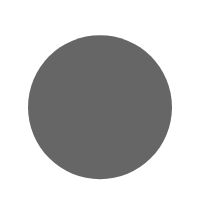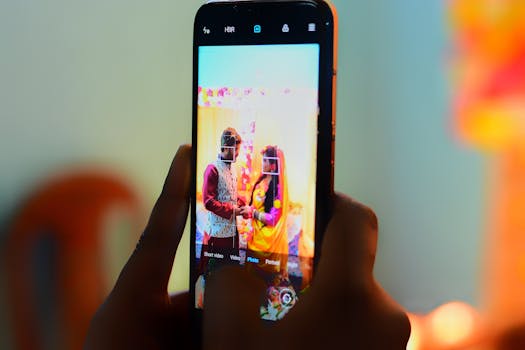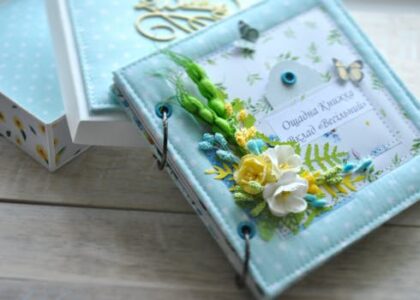As an Amazon Services LLC Associates Program participant, we earn advertising fees by linking to Amazon, at no extra cost to you.
Tips for Organizing Digital Photos
Here are some practical tips to help you keep your digitized wedding photos in order. A well-organized photo library makes it easy to relive those precious moments.
Evaluating the condition of your photos
Here’s how to assess and prepare your wedding photos for digitization.
- Inspect for damage. Check for tears, fading, or discoloration.
- Clean gently. Use a soft brush or microfiber cloth to remove dust.
- Consider professional help. If photos are too damaged, consult a restoration expert.
The 3-2-1 Backup Strategy Explained
Most people think backing up their wedding photos is enough. I believe in the 3-2-1 backup strategy because it adds layers of security. You need three copies of your data: the original and two backups.
Store these backups on two different types of media. For example, combine an external hard drive with cloud storage. This way, if one fails, you still have another option.
Don’t forget to keep one backup off-site. This protects against disasters like fire or flooding. You want to ensure your memories are safe no matter what.
According to the mail.com Team, ‘The 3-2-1 backup strategy ensures that even if one backup fails, you have other copies to fall back on.’
Many people overlook the importance of regular updates. Backups should be updated frequently to include new memories. This keeps your archives current and reliable.
Some might argue that cloud storage alone is sufficient. But I think that relying solely on it leaves you vulnerable to outages or service changes.
Consider using dedicated photo management software. This can automate your backup process and help maintain quality. It’s a smart way to ensure your digital memories are always protected.
Lastly, think about including metadata in your files. This helps with organization and future retrieval. Adding details like the date and location makes your memories even more meaningful.
Steps to Digitize Your Wedding Photo Album
Digitizing your wedding photo album is a game changer. First, assess the condition of your photos. This helps you spot any damage that might complicate the scanning process.
Next, clean each photo carefully. It’s amazing how much dirt can affect the final digital image. Use proper tools for cleaning; trust me, it makes a difference.
Choosing the right scanning method is key. A flatbed scanner usually delivers the best quality. It captures every detail, ensuring your memories look stunning.
After scanning, organize your files systematically. You might sort them by date or theme. This makes it super easy to find specific images later.
Backing up your scans is non-negotiable. I recommend using both an external drive and cloud storage. This way, your memories are safe from unexpected disasters.
Many people think that JPEGs are the only format for scanned images. But I believe TIFF files are better because they retain more details. If you plan to print your photos, TIFF is the way to go.
According to Myles Katherine from Myles Katherine Photography, “Cleaning each photo with proper tools and methods can significantly impact the final digital representation.” This couldn’t be more accurate.
Lastly, let’s talk about organizing your digital photos. Create folders based on event categories. This not only helps in retrieval but also makes sharing with family a breeze.
Mar 18, 2021 … Here's my plan. Tell me if it sucks. First. Take each photo album and scan every page. Create a number (or something) for each photo.
Tasked with digitizing and organizing thousands of family photos …
Jan 11, 2024 …My Backup Bootcamp course will show you how! ✔️ · Jean C Frank and 12 … your tree so you can digitize your old photos in the new year!
Miss Freddy – I’m so excited about this new “Can Miss… | Facebook
Dec 18, 2023 … 17 votes, 31 comments. My parents are downsizing and I have offered to digitize an entire closet of photo albums for them.
Digitizing parents’ entire lifetime of photos : r/ApplePhotos
… your tree so you can digitize your old photos in the new year! Read more … 2 A gorgeous collection of photo books that make you look like you have your life …
Choosing the right scanning methods
Here are some key points to consider when selecting scanning methods for your wedding photo album:
- Invest in a flatbed scanner. It captures high resolution and detail, making your photos look stunning.
- Check for dust and scratches. Cleaning your photos before scanning can drastically improve the final image quality.
- Consider using a professional service. They often have better equipment and expertise to ensure your memories are preserved perfectly.
- Think about file formats. TIFF files retain more detail than JPEGs, which is a plus if you plan to print later.
- Evaluate scanning speed. If you have a lot of photos, a faster scanner can save you hours of work.
- Test different settings. Experiment with resolution and color settings to find what looks best for your photos.
Understanding the Importance of Digitization
Digitizing your wedding photo album is a game changer! It preserves your memories for future generations. Physical photos can fade, tear, or get damaged over time. Why risk losing those precious moments?
Most people think using smartphone apps for scanning is enough. But I believe that professional scanning offers better resolution and quality. You want your memories to look their best! Quality matters, especially when you’re sharing these images with family and friends.
Cleaning your photos before scanning is often overlooked. I learned that even a little dust can ruin a scan. According to Myles Katherine from Myles Katherine Photography, “Cleaning each photo with proper tools and methods can significantly impact the final digital representation.”
After digitizing, organizing your digital files is key. Create folders by event or date. This makes it easier to find those adorable moments later!
Using cloud storage is a smart move. It keeps your photos accessible and safe from physical damage. Combine it with an external drive for that extra layer of protection.
Don’t forget about metadata! Including details like the date and location helps in organizing your files. It’s like adding a little story to each photo.
In the end, taking these steps ensures your wedding memories are not just preserved but celebrated. Let’s keep those memories alive! For more on the importance of digitization, check out Photobucket’s insights.
Alternative Approaches to Digitization
Here are some unique and innovative perspectives on digitizing your wedding photo album that challenge the usual consensus.
- Most people think that using a flatbed scanner is the best method for digitization. I believe that using a high-resolution camera can yield better results, especially for larger prints. It allows for flexibility and can capture more detail without the limitations of a scanner.
- Many suggest that smartphone scanning apps are sufficient for digitizing photos. However, I think they often compromise quality. A dedicated photo scanning service can provide superior results, ensuring your memories are preserved in high fidelity.
- The common view is that JPEG is the best format for storing digital photos. I argue that TIFF files are superior for preserving quality, especially if you plan to print later. They retain more details and offer lossless compression, making them ideal for cherished memories.
- Most people believe that cloud storage is the only safe way to back up photos. I think combining it with physical backups, like external drives, creates a stronger safety net. It guards against data loss from unexpected cloud service issues.
- Many think that organizing photos by date is the best approach. I believe categorizing them by themes or events can make retrieval easier and more enjoyable. It adds a storytelling element to your digital album.
Best Practices for Photo Storage Solutions
Choosing the right storage solution for your digitized wedding photos is a game changer. I’ve seen too many friends lose precious memories due to poor storage choices. Using a cloud-based service is a smart move. It allows easy access and automatic backups across devices.
But don’t stop there! Combine cloud storage with physical backups like external hard drives. This two-pronged approach offers extra security against data loss.
Don’t forget about the longevity of your storage mediums. SSDs are faster and more reliable than traditional hard disks. Regularly updating your backup systems is a must!
Most folks think social media is a good backup option, but I disagree. Sure, it’s convenient for sharing, but those platforms often compress your images, degrading their quality over time. Instead, I recommend dedicated photo management software that prioritizes quality retention.
According to the Ente Team, “Preserving your family photos might seem like a big task, but it’s really about taking small, consistent steps to protect your legacy.” This is spot on! Taking the time to set up a solid storage system will pay off in the long run.
Understanding different photo formats is also key. Familiarizing yourself with options like RAW, JPEG, and TIFF helps you choose the best format for your needs. Quality matters, especially if you plan to print your photos later.
New Trends in Photo Management
Most people think that using traditional methods for digitizing wedding photos is the way to go. I believe that embracing modern technology can elevate the process. For instance, utilizing AI-driven scanning services can enhance image quality while saving time.
Many believe that physical storage is sufficient for backups. I disagree because relying solely on one method can lead to disaster. Combining cloud storage with external hard drives gives you peace of mind. Using a service like ScanMyPhotos ensures your memories are protected.
People often underestimate the power of metadata. Including details like dates and locations improves organization and retrieval. According to mail.com Team, “The 3-2-1 backup strategy ensures that even if one backup fails, you have other copies to fall back on.” This is why I advocate for consistent metadata tagging.
Consider using dedicated photo management software. Many believe social media is a good storage option, but it compresses images and reduces quality. Instead, opt for platforms that prioritize your photos’ integrity.
Lastly, don’t overlook the importance of restoration services. Many think once photos are digitized, they’re done. But restoration can bring faded memories back to life, ensuring they shine as brightly as your special day. Let’s safeguard those moments!
As an Amazon Services LLC Associates Program participant, we earn advertising fees by linking to Amazon, at no extra cost to you.
What is the best way to digitize wedding photos?
Digitizing your wedding photos is a must to keep those memories alive. Most people think using a flatbed scanner is the best option, but I believe smartphone scanning apps can be just as effective if done right. They’re quick, portable, and you can easily share your scanned images with friends and family.
However, the quality might not match that of a professional scanner. That’s why I recommend cleaning your photos properly before scanning. According to Myles Katherine, “Cleaning each photo with proper tools and methods can significantly impact the final digital representation.”
Another great tip is to back up your digitized photos in multiple formats. JPEGs are convenient, but TIFF files retain more detail. This is especially helpful if you ever want to print those photos in high quality.
Don’t forget about metadata! It helps you organize and retrieve your photos later. You can add details like the date and location, making your digital album even more special.
For more tips, check out the insights from Photobucket on preserving your priceless moments.
How do I store my digitized photos safely?
Storing digitized photos safely is all about redundancy. I suggest using a combination of cloud storage and physical backups. This way, if one fails, you’ve got another.
Many people think cloud storage is enough. But I believe you should also have an external hard drive. It’s a great way to keep a backup that’s not dependent on the internet.
Don’t forget about the 3-2-1 backup strategy. Keep three copies of your photos, on two different media types, with one off-site. This method is a lifesaver for protecting your memories.
Also, consider using dedicated photo management software. It can help you organize and retrieve images easily. Cloud platforms can compress your images, leading to quality loss. You want your memories preserved, right?
According to the Ente Team, “Preserving your family photos might seem like a big task, but it’s really about taking small, consistent steps to protect your legacy.” That’s the spirit!
Lastly, include metadata in your photo files. It helps in organizing and retrieving images later. Plus, it’s super handy for future editing or printing decisions.
What are the benefits of the 3-2-1 backup strategy?
The 3-2-1 backup strategy is a lifesaver for preserving your wedding memories. It suggests keeping three copies of your data: the original and two backups. This way, even if one fails, you still have other copies to rely on, which is a huge relief!
Most people think that having just one backup is enough. But I believe that spreading your copies across different media is key. Using a mix of external drives and cloud storage offers the best protection against loss.
According to the mail.com Team, ‘The 3-2-1 backup strategy ensures that even if one backup fails, you have other copies to fall back on.’ This is why I swear by it!
Many folks underestimate the importance of off-site storage. Storing one backup in a different location protects against disasters like fire or flooding. You can’t put a price on peace of mind when it comes to your precious memories!
Consider using an online service for photo archiving. These services can automate the 3-2-1 strategy, ensuring your photos are safely duplicated across platforms. It’s that simple!
How can I organize my digital wedding album?
Organizing your digital wedding album can feel overwhelming, but it’s simpler than you think. Start by creating folders based on significant events or themes. This way, finding those special moments becomes a breeze.
Many people swear by tagging photos with keywords. I believe this method is fantastic because it allows for quick searches. Imagine typing ‘beach’ and instantly finding all those gorgeous sunset shots!
Some folks suggest using software for organization. I think this is a great idea since it can automate sorting and tagging. Consider exploring options that allow you to create albums and share them easily with family.
Don’t forget about metadata! Including details like date and location helps in future retrieval. It’s like a treasure map for your memories!
For those looking to take it a step further, consider using cloud storage. It’s reliable and accessible from anywhere. Plus, you can combine it with external drives for extra safety.
As Patrick Burchell from Photobucket said, “By digitizing these memories, you ensure that their quality remains intact.” So, let’s keep those memories safe and organized!
Cloud storage is a lifesaver for keeping your precious wedding memories safe. It’s like having a digital vault that you can access anytime, anywhere. Plus, you can share these moments with family and friends effortlessly!
Most people think physical backups are enough. I think combining cloud storage with local backups is key. This way, even if one fails, your memories remain intact.
According to the Ente Team, “Preserving your family photos might seem like a big task, but it’s really about taking small, consistent steps to protect your legacy.”
Don’t forget about organizing your files in the cloud! It makes finding that perfect shot a breeze. Utilize folders and tags to keep everything in order.
Digitizing your wedding photos is a game changer! You can keep those precious memories alive forever. I believe that without digitization, you risk losing irreplaceable moments.
Many think physical storage is enough, but I disagree. Cloud storage and backups are essential. You want to ensure your memories are safe from disasters.
Using apps for scanning is popular, but I think professional services are better. They capture every detail and color accurately. As Patrick Burchell from Photobucket says, “By digitizing these memories, you ensure that their quality remains intact.”
And don’t forget about metadata! Organizing your photos with metadata makes retrieval a breeze. It’s a simple step that pays off big time.
For more tips on preserving your memories, check out ScanMyPhotos and Photobucket.
Most people think that backing up photos is enough. I believe the 3-2-1 strategy is a must. It’s simple: keep three copies of your photos.
Store these copies on two different types of media. And don’t forget to have one copy off-site! This approach protects against disasters like fire or theft.
Some might argue that cloud storage is sufficient. But I think relying solely on it leaves you vulnerable. Cloud services can fail; having local backups ensures you’re covered.
According to the mail.com Team, ‘The 3-2-1 backup strategy ensures that even if one backup fails, you have other copies to fall back on.’ This is why I trust this method.
Also, metadata is key! Including details like date and location in your files makes organizing and retrieving them so much easier.
Most people think metadata is just extra info. I believe it’s a game changer for organizing photos. It helps you find images faster, especially in a big collection.
Including details like date and location can make all the difference. It’s that simple! You’ll thank yourself later when you can easily locate that perfect shot.
According to Patrick Burchell from Photobucket, “By digitizing these memories, you ensure that their quality remains intact.” So, don’t skip on metadata!

I’m Marta, a passionate wedding specialist with over 25 years of experience in the wedding and party planning business.